Xiaomi Vacuum Cleaner Error Codes

A series of short articles on error codes for robot vacuum cleaners.
It’s no secret that often when using robotic vacuum cleaners from different manufacturers, users are faced with the device’s failure to function normally. Incomprehensible symbols appear on the screen, the indicator blinks, voice messages broadcast about some errors, etc. Don’t immediately worry and run to a service center to have your robot vacuum cleaner repaired. In most cases, you can fix these errors yourself and save money.
Error codes and repair of Xiaomi robot vacuum cleaner
|
Error number |
Problem | Remedy |
| 1 | The correct functioning of the laser distance sensor is obstructed by foreign objects. | Rotate the laser (orange) rangefinder slightly to make sure it moves freely. Wipe the sensors, remove any obstructing objects, or move the vacuum cleaner. |
| 2 | Malfunction of the collision sensor. | Wipe and press the sensor several times to remove foreign objects. Move the vacuum cleaner. |
| 3 | The wheel is in a suspended state. | Move the device to another location. |
| 4 | The fall sensor is not supported or is covered in dirt. | Wipe the drop sensor and/or move the vacuum cleaner away from the edge of a broken surface (such as a step). |
| 5 | Foreign objects are wound around the main brush and (or) axle, making rotation difficult. | Remove the brush and clean it and the mounting. |
| 6 | Foreign objects may be wrapped around the side brushes. | Remove and clean the side brushes. |
| 7 | Winding of foreign objects around the control wheel. | Clean the wheel, move the vacuum cleaner. |
| 8 | The vacuum cleaner is stuck among objects. | Clear the area around you. |
| 9 | The dust container and HEPA filter are not installed (do not fit tightly) in the normal place. | Check the presence of the container and filter, replace or wash the filter. |
| 10 | The filter is clogged with large debris. | Remove and clean it. If it doesn't help, replace it. |
| 11 | Strong magnetic fields have appeared in the vacuum cleaner's operating area. | In some models, magnetic tapes (so-called virtual walls) are used to limit the working space. Move the device. |
| 12 | Frequent occurrence, battery is low. | Put Xiaomi on charge. |
| 13 | The battery is not charging. | Check the tightness of the contact pad, clean the dock connector from dust. |
| 14 | Unable to receive charge. | Overheating or hypothermia of the battery. Let return to room temperature. |
| 15 | The sensor for determining the distance to vertical surfaces is dirty. | Use a rag to clean off any dirt. |
| 16 | Uneven surface under the vacuum cleaner. | Transfer to a straight surface and wipe down the lower sensors. |
| 17 | The problem is with the side brushes. | You need to perform a factory reset according to the instructions. |
| 18 | Suction motor operation error. | Reset settings according to instructions. |
| 19 | There is no power to the docking station. | Check the electrical connection cable and contacts. |
| 20 | Internal system error. | Reboot your device. |
Xiaomi Vacuum Cleaner User Manual
| Xiaomi Mi Robot Vacuum S10+ User Manual | Download |
| Xiaomi X10+ User Manual | Download |
| Xiaomi Dreame Bot L10 Pro User Manual | Download |
| Xiaomi Robot Vacuum E10 User Manual | Download |
| Xiaomi Mi Robot Vacuum-Mop P User Manual | Download |
| Xiaomi Mi Robot Vacuum User Manual | Download |
| Xiaomi Mi Robot Vacuum X10 User Manual | Download |
| Xiaomi Mi Vacuum Cleaner Light User Manual | Download |
| Xiaomi Mi Vacuum Cleaner G10 User Manual | Download |
| Xiaomi S12 User Manual | Download |
| Xiaomi MI E12 User Manual | Download |
| Xiaomi Roborock S7 MaxV User Manual | Download |
| Xiaomi Mi Robot Vacuum-Mop 2 User Manual | Download |
| Xiaomi G11 User Manual | Download |
| Xiaomi Mop 2 Pro User Manual | Download |
| Xiaomi Lydsto W2 Operating Manual | Download |
| Xiaomi X10 User Manual | Download |
| Xiaomi MJSTG1 User Manual | Download |
| Xiaomi Mi Robot Vacuum-Mop User Manual | Download |
| Xiaomi G10 Plus User Manual | Download |
How to install a new battery on XIAOMI Robot Vacuum Mop Essential:
When the battery life of your XIAOMI Robot Vacuum Mop Essential is short, or you received Error 13, Error 14, please replace the battery.
Replace the XIAOMI Robot Vacuum Mop Essential battery by following these instructions. Find out how to replace the battery in XIAOMI Robot Vacuum Mop Essential. (Suitable for other XIAOMI vacuum cleaners)
Release the latches and pull out the XIAOMI Robot Vacuum Mop Essential brush.
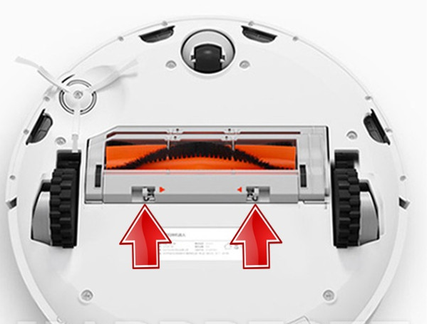
Next, remove the battery compartment cover.
Then assemble the two battery strips to remove the battery
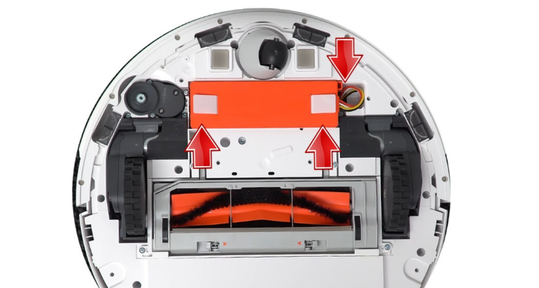
Then disconnect the connector by squeezing and gently pulling it out.
Connect the terminal connector of the new battery and insert the new battery into the XIAOMI Robot Vacuum Mop Essential.
Reinstall the battery cover and XIAOMI Robot Vacuum Mop Essential Brush.
The first charging of the Xiaomi robot vacuum cleaner must be carried out strictly according to the instructions. All manufacturers and technicians recommend charging a new device for at least eight hours.
Even if the indication shows that the device is fully charged, it is better to maintain the time stated by the manufacturer. Nickel-metal hydride type batteries have a memory effect, which greatly affects the service life. Lithium-ion batteries do not have such a function, but the manufacturer’s advice should not be neglected.
Storing a robot vacuum cleaner (out of operation for a long period of time). If you are going on vacation or have simply stopped using the vacuum cleaner temporarily, you need to store it correctly.
If the battery is removable, it must be removed from the case and stored separately, charged at least 40%. For batteries that are removed from the case only by disassembling, there is no need to remove them, but the charge must also be no less than 40 percent.
If the battery has used up its life, it needs to be replaced. Experts advise not to let the battery drop to zero. If the device charges, works for no more than 3-5 minutes, and asks to be charged again, it's time to change the batteries.
