Samsung Watch Schematic Circuit Diagram
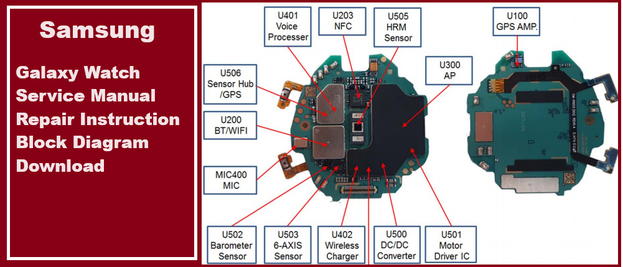
Samsung Galaxy Gear, Gear Fit, Gear Sport Specification, Operation Instruction and Installation, Repair, Service Manual, Signal, Power Block Diagram
Repairing a Samsung Galaxy Watch involves diagnosing the malfunction. A preliminary check is necessary to accurately determine the cause of the breakdown.
- the battery is not working correctly. If it turns off on its own, reboots, or discharges quickly, it means that something is not right with it;
- damage to the smart watch display. They arise due to mechanical influences, falls, impacts. The screen cannot be repaired - only completely replaced;
- software glitches. For example, after installing unlicensed software or incorrect settings. The solution is to update the OS;
- problems with the sensor. If he doesn't respond to touch, it means something is wrong with him. To restore the functionality of the gadget, you will need calibration.
| Samsung Galaxy Gear S2 SM-R730A schematic | Download |
| Samsung Gear S3 Frontier SM-R765 schematic | Download |
| Samsung Gear Fit 2 SM-R360 schematic | Download |
| Samsung Gear Sport SM-R600 schematic | Download |
| Samsung Gear S3 Classic SM-R770 schematic | Download |
| Samsung Galaxy Gear S SM-R750 schematic | Download |
| Samsung Gear S2 SM-R730V schematic | Download |
| Samsung Galaxy Watch SM-R810 schematic | Download |
How to determine the model of a Samsung watch?
Turn the clock face down. There is a nameplate on the bottom. You can see the model and serial number on the plate.
Galaxy Watch problems - screen does not turn on (black screen)
That is, the Samsung Galaxy Watch charges normally, holds a charge normally, but the screen (dial) does not light up (or blinks, flickers, freezes, stripes appear on it, etc.), then most likely the watch will also have to be taken to service (especially when traces of mechanical impact are visible on the screen). But first let's try the following:
- We reboot the watch from the smartphone and watch the screen as the reboot progresses:
-
- if it does not turn on, blinks, flickers, etc. — we take the watch to the service;
- If during the reboot the screen did not blink or malfunction in any way (no stripes or pixels appeared on it), then after the reboot we go to the Galaxy Watch settings, install any other dial (preferably a branded one) and then check how it will work.
- If after a reboot the screen turns on but does not respond to presses, then turn off and on the “Wake on when raised” function both in the Galaxy Wearable application and in the watch itself (“Settings” > “Advanced” > “Gestures”).
Galaxy Watch problems - won't charge
When the watch does not charge (or charges poorly) even from a branded charger, then this, of course, can be a “symptom” of serious hardware problems. However, let’s not rush to think about the bad and first do the following:
- check the connection of the charger to the network (reconnect it to another outlet);
- We inspect the contacts of the charger and watch - there should be nothing foreign on them (dirt, dust, debris, etc.);
- carefully inspect the charger and cable for visible signs of mechanical damage (if possible, connect the watch to another charger);
- reboot the Galaxy Watch and then put it on charge again;
- If you have a Galaxy smartphone with the PowerShare function at hand, we try to charge the watch from it as an experiment.
If the Galaxy Watch does not charge at all (including from another charger), most likely the watch needs to be taken to a service center or disassembled.

Christopher (Wednesday, 03 September 2025 15:08)
Sumsung galaxy t335 schematics
Samsung SM R805 (Sunday, 03 August 2025 17:10)
I want this model scimatic diagram