LG Stereo System Service Manuals. Wiring Diagram
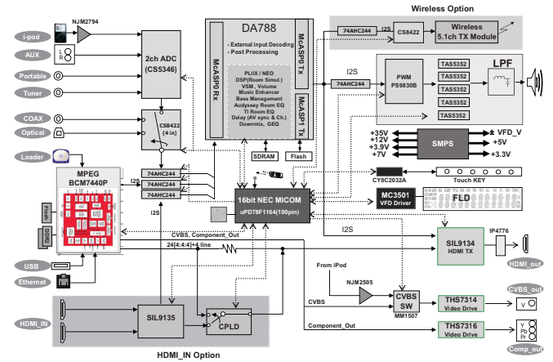
LG Car Stereo System, LG Home Theater System SERVICING PRECAUTIONS, SERVICING PRECAUTIONS, SOFTWARE UPGRADE, SPECIFICATIONS, CIRCUIT BOARD DIAGRAMS, CIRCUIT VOLTAGE CHART, CIRCUIT VOLTAGE CHART, Wiring Diagrams, Repair Manual PDF Free Download
LG Car Stereo System
| LG TCH-800 Service Manual | Download |
| LG LCS720BI / LCS720BO LCF820BI / LCF820BO Owner's Manual | Download |
| LG LAC 3700/ 3705/ 3710/ 3715 OWNER’S MANUAL | Download |
| LG LCS520IP Owner's Manual | Download |
| LG LCS726BO1 / LCS726BO2 / LCS726BO3 / LCS726BO4 Manual | Download |
| LG VCX530IP VCX530UB Owner's Manual | Download |
LG Home Theater System
Blu-ray Wireless Home Theater System, Network Blu-ray Disc/DVDWireless Home
Theater System, DVD/CD RECEIVER, 4.1ch Base Speaker,
| LG HT356SD (HT356SD, SH36SD-S/W) Service Manual | Download |
| LG BH5140S (BH5140S, S54S1-S, S54T1-W) Service Manual | Download |
| LG BH9530TW (BH9530TW, S93T1-S/ C/ W, T2, W3-4) Service Manual | Download |
| LG FB162-A0U FBS162V Service Manual | Download |
| LG LX-D2640, LXS-D2640W Service Manual | Download |
| LG S92T2-C BH9520TW Service Manual | Download |
| LG S94T1-S BH9540TW Service Manual | Download |
| LG SB94SA-C HB954SA Service Manual | Download |
| LG HB954WA SB94WA-C/F/L/R/W) Service Manual | Download |
| LG SB95TX-S HB965TXW Service Manual | Download |
| LG LH-T3039X (LH-T3039, SH33SU-S/W) Service Manual | Download |
| LG LH-T3530X (LH-T3530, SH33SD-S/W) Service Manual | Download |
| LG HT303SU(SH33SU-S, SH33SU-W) Service Manual | Download |
| LG HT353SD(SH33SD-S, SH33SD-W) Service Manual | Download |
| LG HT503TH (HT503TH-AH,SH 53TH-S/C/W) Service Manual | Download |
| LG (HT806TGW, SH86TG-S/C, SH95TA-W, W86) Service Manual | Download |
| LG (HT953TV-AP, SH93T V-S/C/A, ST3TV) Service Manual | Download |
| LG (HT903WA/HT903WA-AP, SH93WA-F/C/L/R/W, W93-T2) | Download |
| LG HT905TAW Service Manual | Download |
| LG LAP240 4.1ch Base Speaker Service Manual | Download |
| LG SoundPlate LAP250H Service Manual | Download |
| LG LAP340 4.1ch Base Speaker Service Manual | Download |
| LG XB12 (XBS12V) Service Manual | Download |
| LG BH6720S (BH6720S, S62S1-S, S62T1-C, S62S1-W) Owner's Manual | Download |
| LG BH9540TW (HT356SD, SH36SD-S/W) Owner's Manual | Download |
| LG LHB335 Owner's Manual MFL66306865 | Download |
| LG (BH9520TW, S92T1-S/W, S92T1-C, T2, W2) Owner's Manual | Download |
| LG LHD457B Owner's Manual | Download |
| LG HT503TH(HT503TH-DH, SH53TH-S/C/W) Owner's Manual | Download |
| LG BH6220S Owner's Manual | Download |
| LG J10HD Owner's Manual J10HD-SF/J10HD-SA 2.1CH | Download |
| LG HT953TV(HT953TV-DP, SH93TV-S/C/A, ST3TV) Manual | Download |
| LG LHT854 Manual | Download |
| LG BH6730T (BH6730T, S63T2-S, S63S2-C, S63T1-W) Owner's Manual | Download |
| LG BH6730P (BH6730P, S63T2-S, S63S2-S/ C, S63T1-W) | Download |
| LG BH6730S (BH6730S, S63S2-S/ C, S63T1-W) Owner's Manual | Download |
| LG BH6530T (BH6530T, S63T1-S/ C, S63T1-W) Owner's Manual | Download |
| LG BH6430P (BH6430P, S63T1-S/ C, S63S1-S, S63T1-W) Manual | Download |
| LG BH6330H (BH6330H, S63H1-S, S63H1-C, S63H1-W) Owner's Manual | Download |
| LG BH6330H (BH6330H, S63H1-S, S63H1-C, S63H1-W) Owner's Manual | Download |
| LG DH3120S Owner's Manual | Download |
| LG LHD677 Owner's Manual | Download |
| LG LFD790 Owner's Manual | Download |
How to properly connect a home theater
The most difficult thing is to connect a home theater to a TV, which consists of three units: an AV receiver, a CD player and a DVD player. If all the speakers are connected using wires, then you can easily get confused about which cable to insert into which slot.
Connectors can be of several types:
- HDMI (may also be labeled as ARC),
- component (component, RGB),
- coaxial COAXIAL,
- SCART,
- S-video
HDMI provides distortion-free transmission of audio and video signals. The component port also allows you to get high quality picture and sound. Coaxial cable is a good option if you can't use HDMI or RGB. SCART output on modern home theaters is rare
If the kit already includes cables, you won’t need to choose anything - use existing products. If you need to buy the wires yourself, always give preference to connecting via HDMI connectors.
It is important to understand that the main unit is the receiver. Playing devices should be connected to it. We look for OUT outputs on the back surfaces of the players. Found it? Wonderful. We insert wires with suitable connectors there. If there is a color marking, we comply. Now you need to find the IN inputs on the back wall of the receiver. We connect the second ends of the wires there. Don't forget about color coding, if there is one.
Home theater players can now transmit audio and video to the receiver. We do not insert the plug into the socket. Not yet. At all. The point is not only that you can get an electric shock, but also the equipment can be damaged.
Now we send the signal to the speakers of the speaker system. To do this, you need to connect the speakers to special contacts on the back wall of the receiver. They can be clamped or threaded. We strictly observe polarity and markings. If you connect the wires from the center speaker to the subwoofer terminals, it won't do you any good.
The next step is to connect a television receiver to the resulting stereo system for the TV. If you think that there is a big difference in how to connect a Samsung, LG or Sony home theater, we hasten to reassure you. There are no particular differences.
Locate the VIDEO OUT port on the back of the receiver and connect it with the appropriate cable to the VIDEO IN jack on the television receiver. Connected? Fine. You cannot plug the plug into the socket yet. You need to check whether you have correctly figured out how to connect the speakers to the TV, and it to the home theater.
Have you made sure that the players are connected to the receiver, and from it the cable goes to the TV? Have you checked that all speaker wiring is connected in the correct order? If everything is correct, you can connect your home theater and TV to the network. Insert a disc or use another media and enjoy watching your favorite movie or video clip with stunningly realistic sound.

Viraj (Tuesday, 11 March 2025 07:34)
Oj98 service diagram
Miles Hoover mileshoover@wavecable.com (Sunday, 29 December 2024 03:48)
I'm searching for a schematic diagram for the LG SN6Y speaker bar.