LG Projector Service Manuals, Schematic Diagrams

LG Projector, DLP Projection TV Service Repair Manuals, Assembly and Disassembly, Troubleshooting, Block Diagram, PCB Layout, Spare part list, Cleaning Projector, Remote Control For Battery Replacement, Flash Upgrade, Free Download PDF
Replacing lamps, Prevention (cleaning, replacing thermal paste), The lamp does not light up, there is no image, the lamp icon is on, an error is written, The projector turns off after several minutes of operation, Dots on the image, black and white or color. Power supply repair, Motherboard repair.
Projectors are technically complex devices, so various types of damage may occur during operation. Among the most common breakdowns are the following:
1.The device does not work. To find out the cause, you need to conduct a full diagnosis. Damage may include the power button, broken power cord, damage to the central board or control unit.
2.No image. As a rule, the reason is the light source.
3. Picture defects. There is a malfunction in the matrix itself or in the chip that controls it.
| LG DX130 DX125 DS125 AB110 Service Manual | Download |
| LG DLP AN110B AN110W AN110B-JD AN110W-JD Service Manual | Download |
| LG BN315 BN315-JD Service Manual | Download |
| LG BS254 & BX254 & BX324 Service Manual | Download |
| LG BX401C BX401C-JD CHASSIS : FM84E Service Manual | Download |
| LG PF50KA PF50KA-NA, CHASSIS: FZ81A Service Manual | Download |
| LG PH30N PH30N-GL, CJH310N CJH310N-GL Service Manual | Download |
| LG DP-3510 YYDA & DP-2510 YYDA Service Manual | Download |
| LG DX535 DX535-JD Service Manual | Download |
| LG HF80JA HF80JA-NA CHASSIS : FZ71E Service Manual | Download |
| LG HF85JA-NA HF85JA-NA CHASSIS : FZ71H Service Manual | Download |
| LG HF85LA HF85LA-NA CHASSIS : FZ91A Service Manual | Download |
| LG HS200/HS200G HS200/HS200G-JE Service Manual | Download |
| LG HS201/HS201G HS201/HS201G-JE CHASSIS : FM91A Service Manual | Download |
| LG HU80KA HU80KA-NA CHASSIS : FZ82A Service Manual | Download |
| LG HU85LA HU85LG HU85LS NA/GL/LS-EU/ JP/ NA Service Manual | Download |
| LG HW300Y HW300Y-JE CHASSIS : FM12A Service Manual | Download |
| LG HX300G HX300G-JE / HX301G HX301G-JE Service Manual | Download |
| LG PF1500 PF1500-NA CHASSIS : FM52A Service Manual | Download |
| LG PW800 PW800-NA/EU/MA/CB/PW800G-GL Service Manual | Download |
| LG PB60G PB60G-JE PB60G-JE Service Manual | Download |
| LG PB63U PB63U-JE CHASSIS : FM21B Service Manual | Download |
| LG RD-JS31 DLP PROJECTOR Service Manual | Download |
| LG RD-JT30 RD-JT31 RD-JT32 RD-JT33 Service Manual | Download |
| LG RD-JT40 RD-JT41 Service Manual | Download |
| LG RD-JT50 - XGA RD-JT50/51/52 DLP Projector Service Manual | Download |
| LG RD-JT91 CHASSIS : RE-048A Service Manual | Download |
LG DLP Projection TV
| LG 44 / 52SZ8R 44/52SZ8R-ZA CHASSIS : MB-05DA Service Manual | Download |
| LG 52SX4D 52SX4D-UB CHASSIS : NB-05EB Service Manual | Download |
| LG 62SX4D 62SX4D-UB CHASSIS : NB-05EB Service Manual | Download |
| LG 56DC1D 56DC1D-AB CHASSIS : MD-61A Service Manual | Download |
| LG 62SX4D 62SX4D-AA CHASSIS : MB-05EE Service Manual | Download |
A projector is a device designed to project an image onto a flat surface. At this point in time, there are several types of projectors by design:
Single-panel: most often referring to single-panel DLP;
Three-matrix: 3LCD, LcoS (aka SXRD, aka D-ILA, etc.) and three-matrix DLP.
There are quite a lot of projector manufacturers to choose according to your taste: Acer, Benq, Panasonic, Sony, Lenovo, Epson, Canon, Viewsonic, Nec, Optoma, Infocus, Sanyo, LG, Toshiba, etc.
Let's consider the most popular projector design - single-matrix DLP. As a rule, these are the majority of projectors on the market in the low-cost segment
Here, a DMD matrix (dmd chip) is a chip with many microscopic rotating mirrors that receive light from the lamp. Thus, each mirror either reflects the light of the lamp onto the screen or onto the light absorber of the projector, producing a white or black point on the screen. For example, a Full HD DMD chip contains 1920 * 1080 = 2,073,600 micromirrors.
In order to get a color picture, a color wheel is used (in the picture above there is a rotating filter, which is the same thing). White light from the lamp, passing through a rapidly rotating filter, alternately creates blue, red, green and black and white images on the projected surface. A person perceives a rapid change of colors as a full-color picture. Next, the light passes through a lens system (objective), where it is “collected” and projected onto the surface.
Top 5 Projector Problems
1) The lamp does not light up, there is no image, the lamp icon is on, it writes an error.
In 95% of cases, the lamp itself will need to be replaced. The cause may also be the ballast module. The lamp fails for various reasons: the service life has expired, the fur is damaged (broken), poor workmanship, etc.
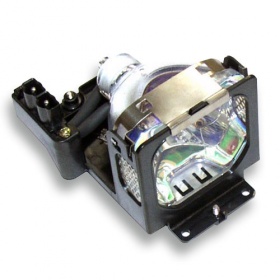
2) Dots on the image, black and white or color.
Malfunction of the DMD chip (matrix).
Most often the projector shows dots. This indicates a gradual decrease in the activity of the device matrix.

Reasons why the projector shows white dots
If the equipment fails, bring the video projector to the workshop of a service company. Qualified engineers will perform a thorough initial diagnosis of the faulty device to find the specific source of the problem and determine why the projector is showing streaks or white spots.
There are several main reasons why various artifacts appear on the projected image:
- Failure of the DMD chip of the projection unit.
- The filter wheel is faulty.
- Damage to the optical module of the device.
- Problems with the multimedia device interface board.
3) The picture is one color, or black and white.
The color wheel is faulty.
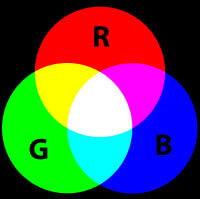
4) The projector turns off after a few minutes of operation.
Problems with the cooling system or power supply. You may have noticed that projectors are quite noisy? Such cooling is necessary to prevent overheating of the matrix and lamp.
5) Doesn't turn on.
Malfunction of the power supply or (main board).
